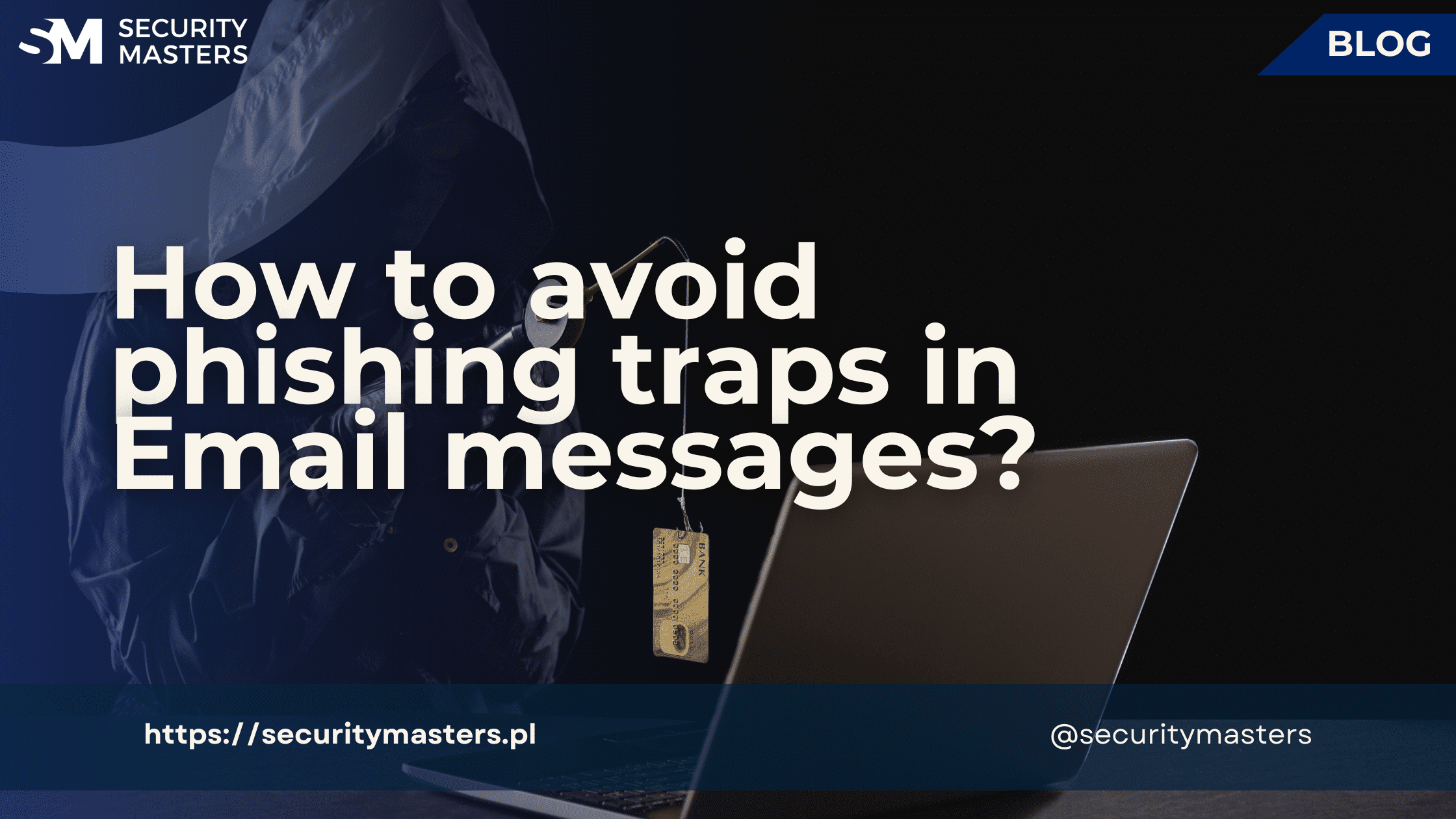How to Avoid Phishing Traps in Email Messages?
Phishing is a technique used by cybercriminals to extract confidential information, such as login details, financial information, or personal data, by impersonating trusted sources in online communication, most commonly through email. In this article, we will look at how to recognize and avoid phishing traps in emails to protect your data and online security.
What Is Phishing?
Phishing is a form of fraud involving the sending of fake messages that appear to come from credible sources, such as banks, tech companies, or well-known brands. The aim is to persuade the recipient to disclose sensitive data, such as passwords, credit card numbers, or bank account information.
The consequences of phishing can be serious and include:Loss of confidential personal and financial data.
- Unauthorized access to online accounts.
- Financial losses resulting from the theft of money or identity.
- Possible security breaches in a company if corporate data is compromised.
How to Recognize Phishing:
- Untrusted Sources: Emails from unknown senders, especially those requesting personal information, should be treated with caution.
- Suspicious Links and Attachments: Links leading to unknown websites or attachments from unknown senders may contain malware.
- Spelling and Grammatical Errors: Fake messages often contain language errors, which can indicate their inauthenticity.
- Pressured Requests: If an email contains distressing or urgent requests for confidential information, it is a warning sign.
How to Protect Yourself Against Phishing:
- Verify Senders: Check the email address of the sender and ensure the message comes from a trusted source.
- Anti-Phishing Protections: Use antivirus programs and email solutions offering phishing protection features.
- Awareness and Education: Regular cybersecurity training can increase awareness of threats and teach how to avoid phishing traps.
What to Do If You Fall Victim to Phishing:
- Change Passwords: If you have provided data in response to a phishing email, immediately change passwords to all related accounts.
- Report the Incident: Inform relevant services or your IT department about the suspicious email.
- Monitor Accounts: Carefully watch your bank accounts and other online services for unauthorized activities.
How Security Masters Can Help Protect Against Phishing:
- Specialized Audits and Security Assessments: Security Masters offers comprehensive audits and security assessments that help identify potential weaknesses in a company’s IT systems. These audits include analysis of email procedures and practices, allowing for early detection and prevention of phishing attacks.
- Advanced Cybersecurity Solutions: Utilizing the latest technologies and industry practices, Security Masters provides advanced cybersecurity solutions, including email filtering systems that effectively block suspicious messages and protect against phishing.
- Cybersecurity Training for Employees: A key element in protecting against phishing is employee education. Security Masters conducts training that increases digital threat awareness among employees, teaching them how to recognize and respond to potential phishing attacks.
- Support and Incident Response: In the event of a phishing incident, Security Masters provides rapid response and support in incident management. Our experts help assess the problem’s scale, minimize damage, and restore normal operations.
- Consulting and Tailoring Security Strategies: Security Masters offers consulting on best IT security practices and strategies, tailoring them to the specific needs and risks of each organization. We ensure that security policies are up-to-date and effectively protect against the growing phishing threats.
Summary:
Phishing attacks pose a serious threat to companies of all sizes, but with the right strategies and tools, they can be effectively combated. Security Masters offers comprehensive protection and support, helping businesses prevent, detect, and respond to phishing attacks, safeguarding their data and digital resources.